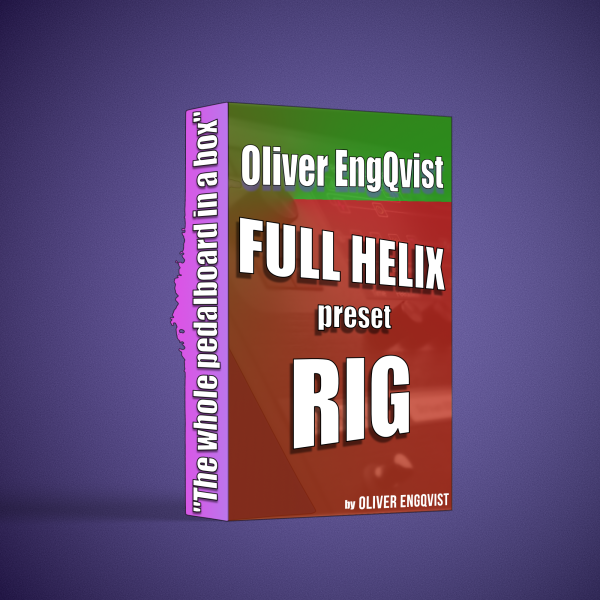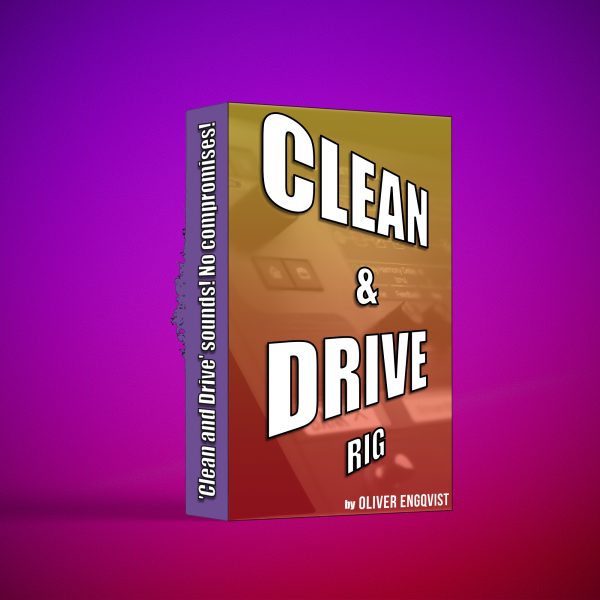Description
POWERCAB Edition
The ‘Oliver EngQvist Full Helix Preset Bundle (Powercab Edition)’ takes you even further inside this incredible Helix machine. It will give you the possibility to use the Helix at it’s full potential and it is packed with some of the coolest sounds and features. With this preset you get the rig that Oliver has used over the past few years with various artists such as Ida Nielsen (Prince), Sanne Salomonsen, Ida Corr, Hans Zimmer (Studio) etc. You can go from tight funky rhythm sounds to high gain lead tone and everything sounds clear. This package contains 1 preset with 18 blocks such as 2 amps, 8 dry effects and 6 wet effects. Everything is set up with 8 snapshots that gives you 8 different sounds with the click of a button. All the wet effects is setup with spillover so every repeated effect will play through. You also get 10 stompboxes in stompbox mode that you can freely turn on and off as you like or use them as momentary switches. This preset is setup with the Line 6® Powercab which Helix switches between the speaker that fits the given amplifier.
You get:
- 1 preset
- 18 blocks
- 2 amps (from clean to high gain lead)
- 8 dry effects (compressor, wah, filters, drive, chorus, univibe)
- 6 wet effects (space echoes, dynamic delay, shimmer reverb, plate reverb)
- 8 Snapshots
- 10 stompboxes
- Spillover (trails)
- Dry/Wet setup with external expression pedal (external expression pedal needed)
- Setup with Line 6® Powercab+
Helix Setup:
To use this preset follow the description or view the videos below
- Go to Global settings on your Helix.
- Go to Ins/Outs – set Volume Knob Controls (page 3) to a output that’s not being used
- Go to Preferences – set Snapshot Edits to Discard
- Go to Footswitches – set Preset Mode Switches to 8 Snapshots
- Go to Footswitches – set Stomp Mode Switches to 10 Switches
- Go to Powercab settings. That’s the last round block at the end of you’re signal chain on the Helix display. Go to page 2 and make sure that remote is turned on.